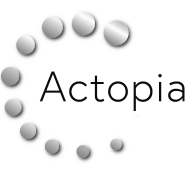How do hosted desktops work?
There is no doubt that cloud computing is changing the way employees and businesses work, by giving them constant access to their jobs even when they’re out of the office. When companies rely on hosted desktops, to work with remote servers instead of in-house computers, the IT department saves time because it doesn’t have to spend hours getting servers up and running. There’s the added benefit of not having to monitor the equipment, troubleshoot problems or keep things patched and updated on a regular basis – you can focus on more important tasks.
Being able to access software from anywhere is a great innovation that helps companies stay nimble. You don’t have to concern themselves with maintaining the software, and staff are able to do their jobs from home or even a local cafe or park, should the need arise. As long as employees are still productive, management may prefer to keep them happy and let them telecommute.
Related articles
SMEs must embrace the cloud to achieve global growth
The Guardian
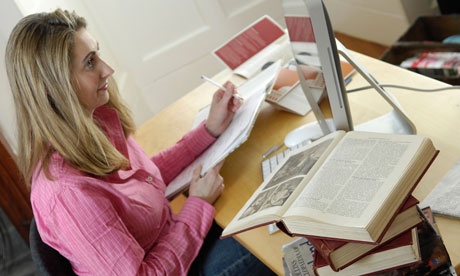
Businesses that utilise cloud computing can enter new markets as well as cutting costs by streamlining operations. Of all the developments in ICT over the past decade…
8 major benefits of hosted desktops
-
Open or close offices quickly
With a hosted desktop solution, the office networking and local devices can be simple and generic plus most new offices have network cabling in-situ. If you are starting from scratch, the technically simplest Internet connection (although perhaps two of them for resilience) and thin-client solution will do. It is cheap and fast. Regional offices can be set-up cheaply without drama or excessive cost and delay.
-
Temporary capacity for special projects
Do you have a project starting up using one or more third parties and are wondering how to give them secure access certain parts of your IT network? Or, have you recently bought another organisation and need to get them onto your IT as fast as possible, even from their existing office and network? Providing them with a hosted desktop can be done much more quickly and cost-effectively than buying them all laptops.
-
Business Continuity
Hosted desktops can be accessible from almost any connected device securely over the internet from any connected location Your staff could work from home, a hotel or seamlessly from an alternative office Their hosted desktop is virtually device independent, so wherever they log-in from, they get the full desktop experience as if they were using a local PC.
-
Access from anywhere on any device
Hosted desktops can be accessible from almost any connected device securely over the internet from any connected location Supported devices include PCs, MacBooks, netbooks, thin clients, iPads and other tablets, iPhones and Android devices The service requires a connection, but will operate well over 3G / 4G or WiFi and uses less bandwidth than a locally installed application Your local machine is operating as a remote control for a distant PC and data is not downloaded over your connection, improving speed and security.
-
Speed to value
At Actopia we have the core hosted desktop applications up and running already, which can give customers a fast-track to a proven design that will enable them to get up and running rapidly.
-
Upgrade / install software quickly at low risk
Because the hosted desktop is hosted in a data centre rather than on a local device, it is always connected and is device independent Therefore, even major upgrades can be done overnight (or off-peak times) without impact to the local hardware.
-
Support ‘Bring Your Own Device’ securely
There has always been a challenge around securely supporting the corporate applications and networks on an unknown or wide variety of devices A hosted desktop is ideal for this model, because the end-point-device does not need to be on a trusted network, it can access the hosted desktop securely over the Internet This makes it relatively easy to lock down the connection and keep viruses out and data in.
-
Flex up or down to suit business needs
In a virtual world, compute power flexibility can present itself as either “a number of desktops” or as “the processing power, memory and storage associated with each desktop” Both are flexible, so you can increase or decrease your number of staff safe in the knowledge that your desktop capability and costs will scale smoothly In addition, Actopia can monitor the actual usage of your various staff-groups to determine whether the individuals need more power and performance or whether there is over-capacity in the system, thus giving you the ability to control their performance experience.
Did you know? Your business is likely eligible for a grant covering ⅔ the cost of any IT/Telecoms project that contributes to an increased in flexible working. Application is easy – contact us for details!